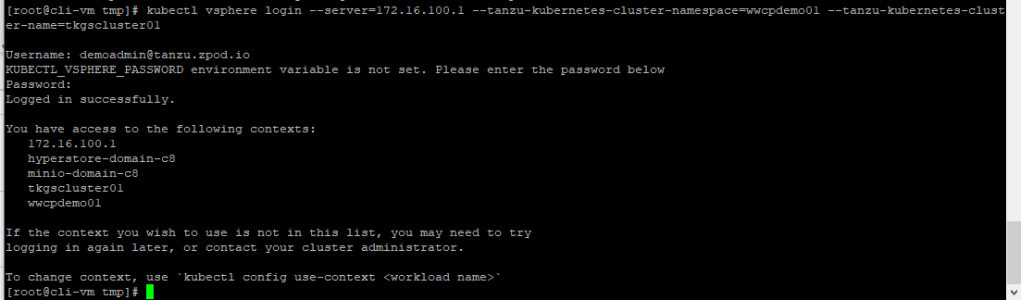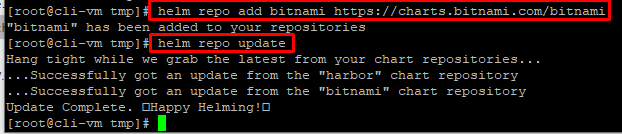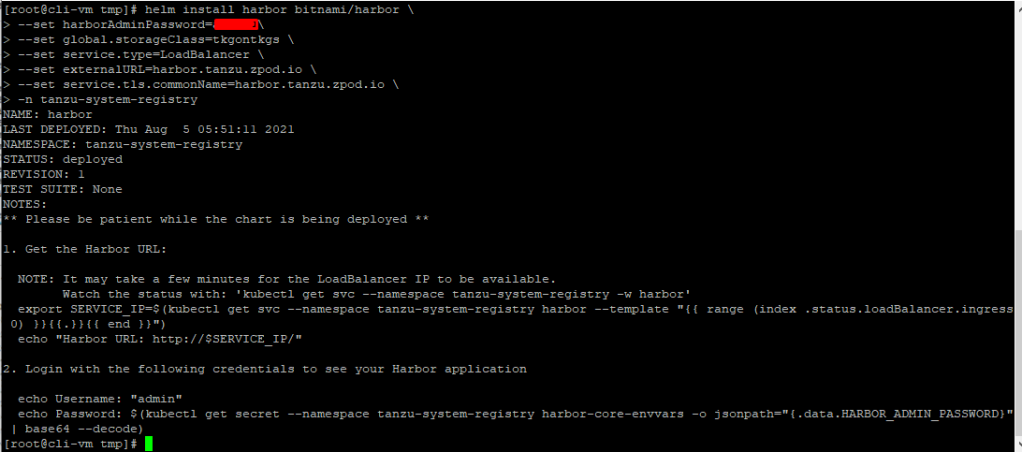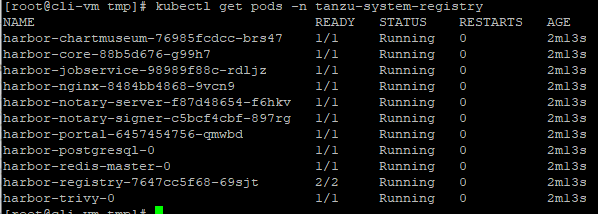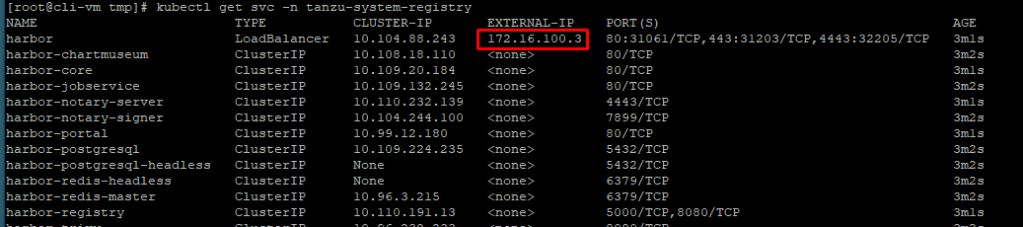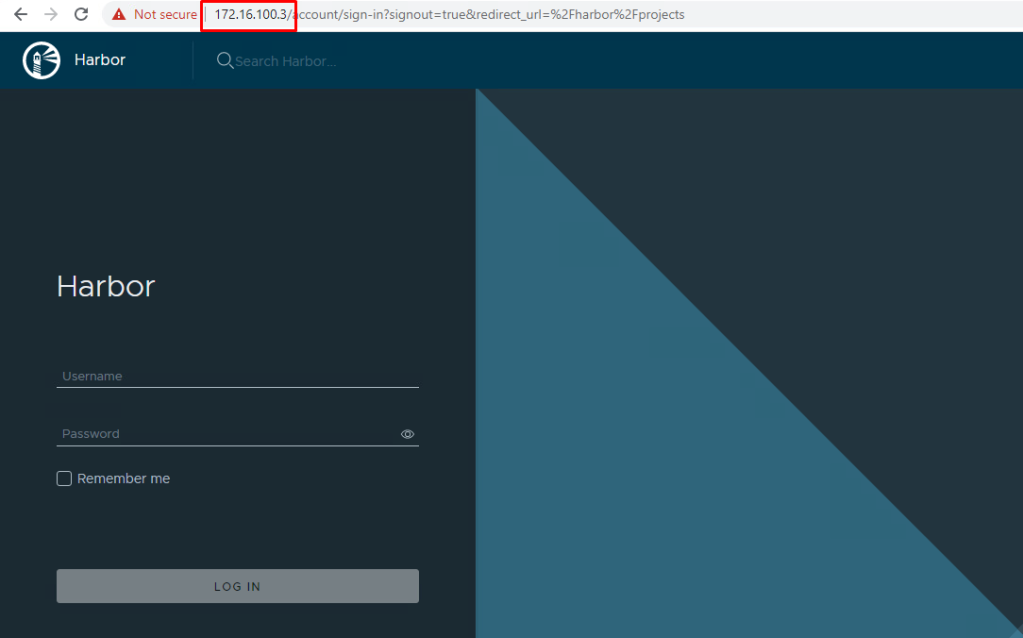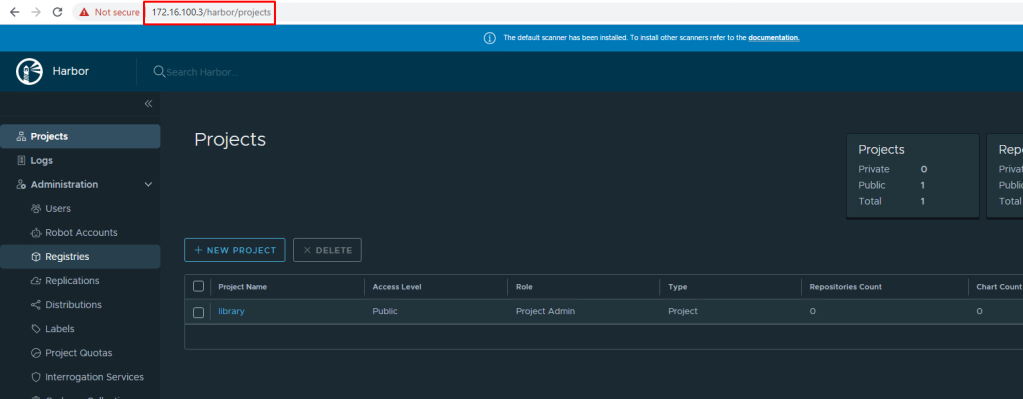VMware Tanzu Mission Control is a centralized management platform for consistently operating and securing your Kubernetes infrastructure and modern applications across multiple teams and clouds.
TMC is Available through VMware Cloud services, Tanzu Mission Control provides operators with a single control point to give developers the independence they need to drive business forward, while ensuring consistent management and operations across environments for increased security and governance.
Use Tanzu Mission Control to manage your entire Kubernetes footprint, regardless of where your clusters reside.

Getting Started with Tanzu Mission Control
To get Started with Tanzu Mission Control, use VMware Cloud Services tools to gain access to VMware Tanzu Mission Control
Launch the TMC Console – Log in to the Tanzu Mission Control console to start managing clusters
Create a Cluster Group – Create a cluster group to help organize and manage your clusters
Register TKGs Management Cluster – When customer registers a Tanzu Kubernetes Grids management cluster, you can bring all of its workload clusters under the management of Tanzu Mission Control, which helps customer to facilitate consistent management using all of the capabilities of Tanzu Mission Control, as well as provisioning resources and creating new clusters directly from Tanzu Mission Control.
Once customer has access to Tanzu Mission Control and created cluster group and registered management cluster, follow below video to deploy Kubernetes clusters on vCenter using management cluster. Video has step-by-Step instruction to help customers for their TMC journey.
Tanzu mission control help customers to bring all the K8s clusters together and once together you can manage policies and configuration of these clusters and help developers to self services.
Now Tanzu Mission Control is available as VMware Cloud Provider Partners as a Software-as-a-Service (SaaS) offering through the VMware Cloud Partner Navigator, this unlocks new opportunities for cloud providers to offer Kubernetes (K8s) managed services for a multi-cloud and multi-team environment. For more details check HERE or reach out to your Business Development Manager.