Service providers can use storage policies in VMware Cloud Director to create a tiered storage offering like: Gold, Silver and Bronze or even offer dedicated storage to tenants. With the enhancement of storage policies to support VMware Cloud Director entities, Now providers has the flexibility to control how tenant use the storage policies. Providers can have not only tiered storage, but isolated storage for running VMs, containers, edge gateways, Catalog and so on.
A common use case that this Cloud Director 10.2.2 update addresses is the need for shared storage across clusters or offering lower cost storage for non-running workloads. For example, instead of having a storage policy with all VMware Cloud Director entities, you can break your storage policy into a “Workload Storage Policy” for all your running VMs and containers, and dedicate a “Catalog Storage Policy” for longer term storage. A slower or low cost NFS option can back the “Catalog Storage Policy”, while the “Workload Storage Policy” can run on vSAN.
Starting with VMware Cloud Director 10.2.2, if Provider do not want a provider VDC storage policy to support certain types of VMware Cloud Director entities, you can edit and limit the list of entities associated with the policy, here is the list of supported entity types:
- Virtual Machines – Used for VMs and vApps and their disks
- VApp/VM Templates – Used for vApp Templates
- Catalog Media – Used for Media inside catalogs
- Named Disks – Used for Named disks
- TKC – Used for TKG Clusters
- Edge Gateways – Used for Edge Gateways
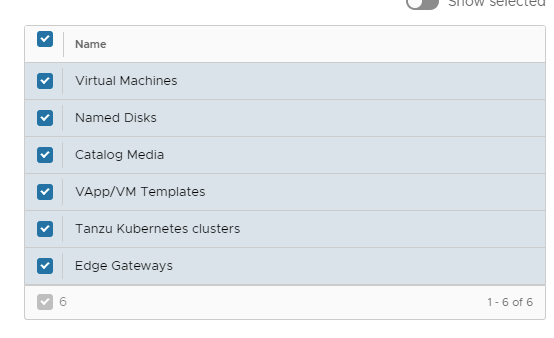
You can limit the entity types that a storage policy supports to one or more types from this list. When you create an entity, only the storage policies that support its type are available.
Use Case – Catalog-Only Storage Policy
There are many use cases of using assignable storage policies, i am demonstrating this one because many of providers has asked this feature in my discussions. so for this use case we will take entity type – Media, VApp Template
Adding Media, VApp Template entity types to a storage policy marks a storage policy as being able to be used with VDC catalogs.These entity types can be added at the PVDC storage policy layer. Storage policies that are associated with datastores that are intended for catalog-only storage can be marked with these entity types, to force only catalog-related items in to catalog only storage datastore.
When added: VCD users will be able to use this storage policy with Media/Templates. In other words, tenants will see this storage policy as an option when pre-provisioning their catalogs on a specific storage policy.
- In Cloud Director provider portal, select Resources and click Cloud Resources.
- select Provider VDCs, and click the name of the target provider virtual data center.
- Under Policies, select Storage
- Click the radio button next to the target storage policy, and click Edit Supported Types.
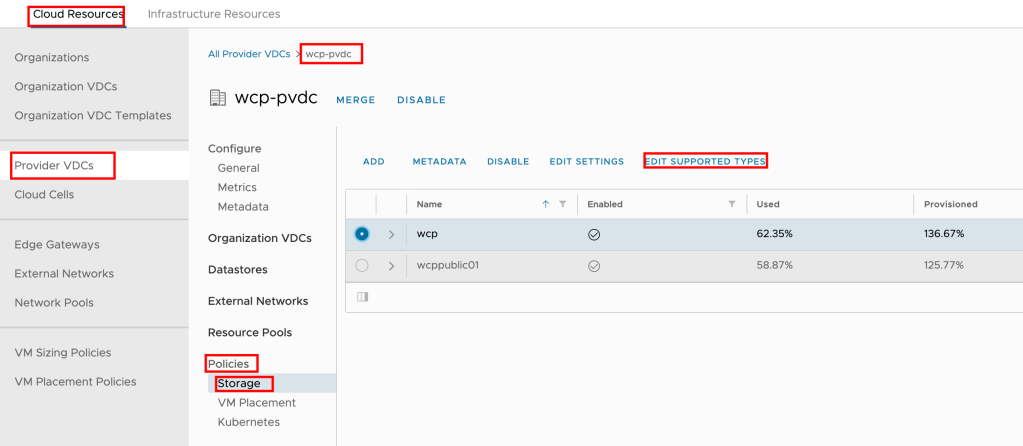
- From the Supports Entity Types drop-down menu, select Select Specific Entities.
- Select the entities that you want the storage policy to support, and click Save.
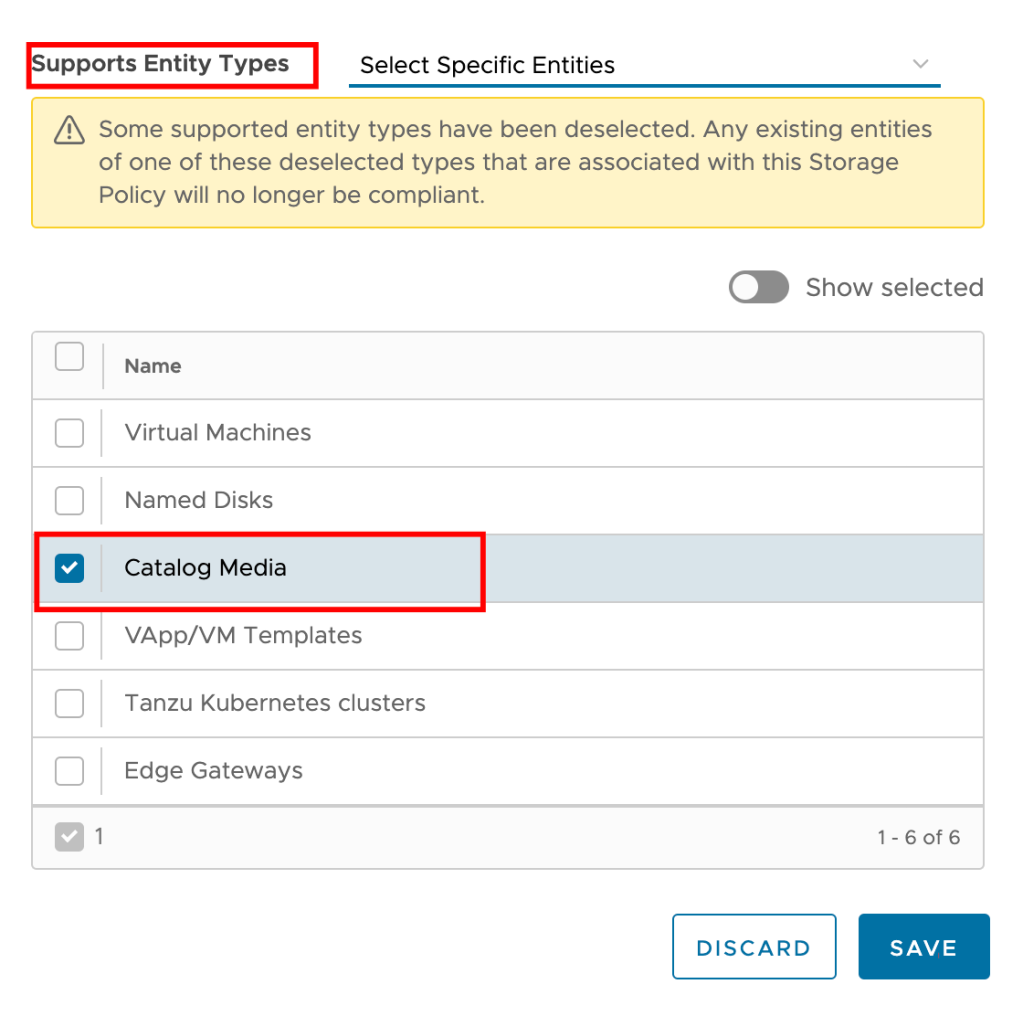
Validation
Lets validate this functionality by login as a tenant and go into “Storage Policies” settings and here we can see this Org VDC has two storage Policy assigned by provider.
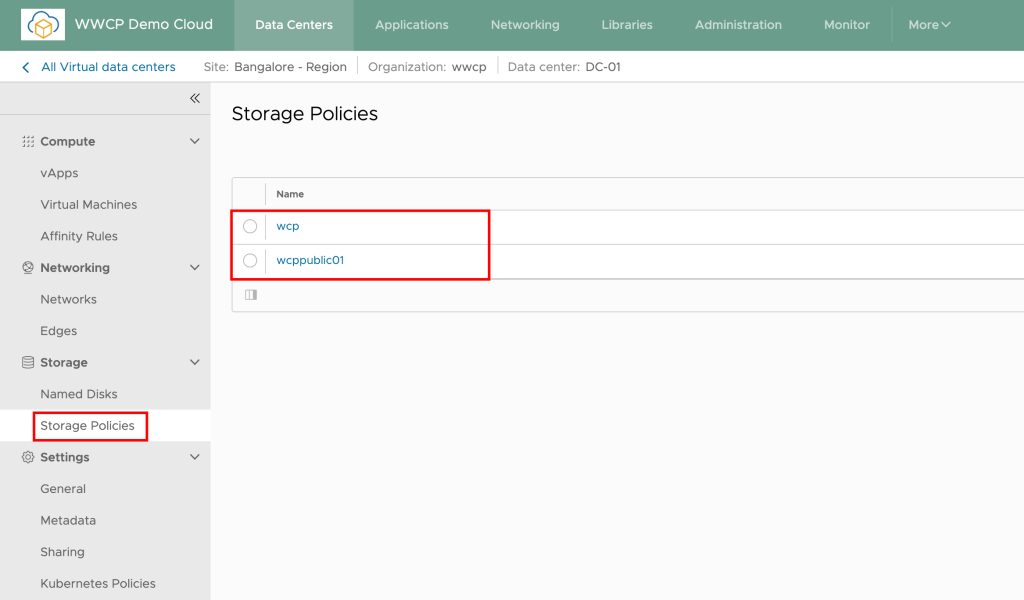
Now lets deploy a virtual machine in the same org VDC and you can see that policy “WCP” which was marked as catalog only is not available for VM provisioning.
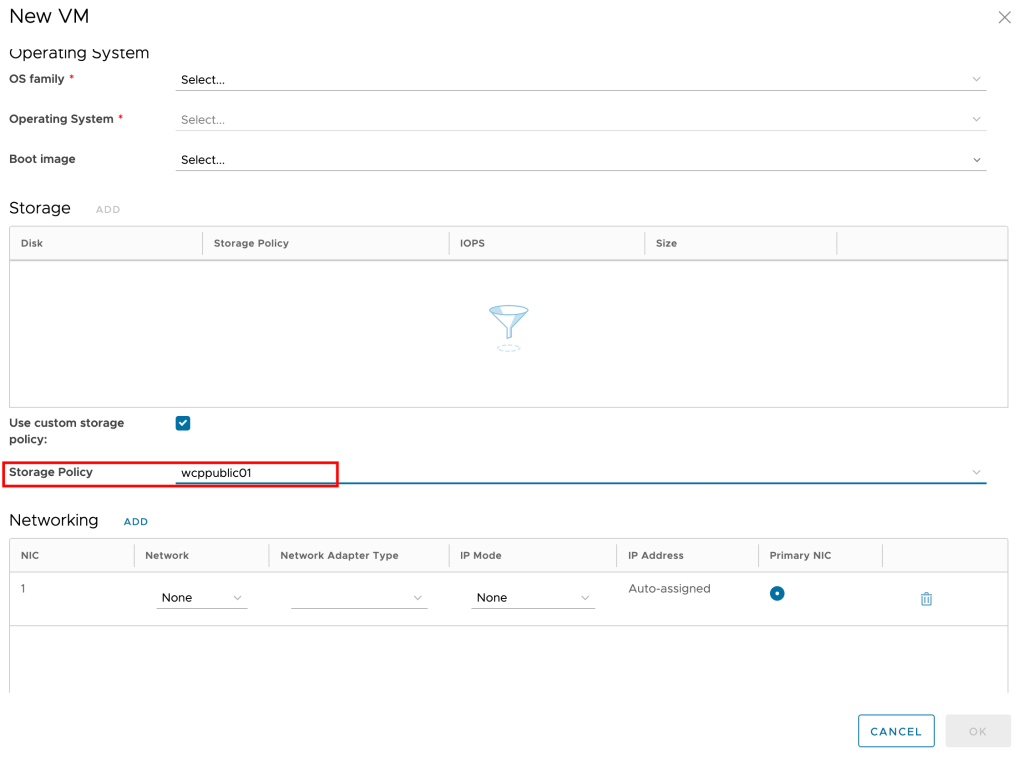
In the same Org VDC lets create a new “Catalog”, here you can see both the policies are visible, one exclusively for “Catalog” and another one which is allowed for all entity types.
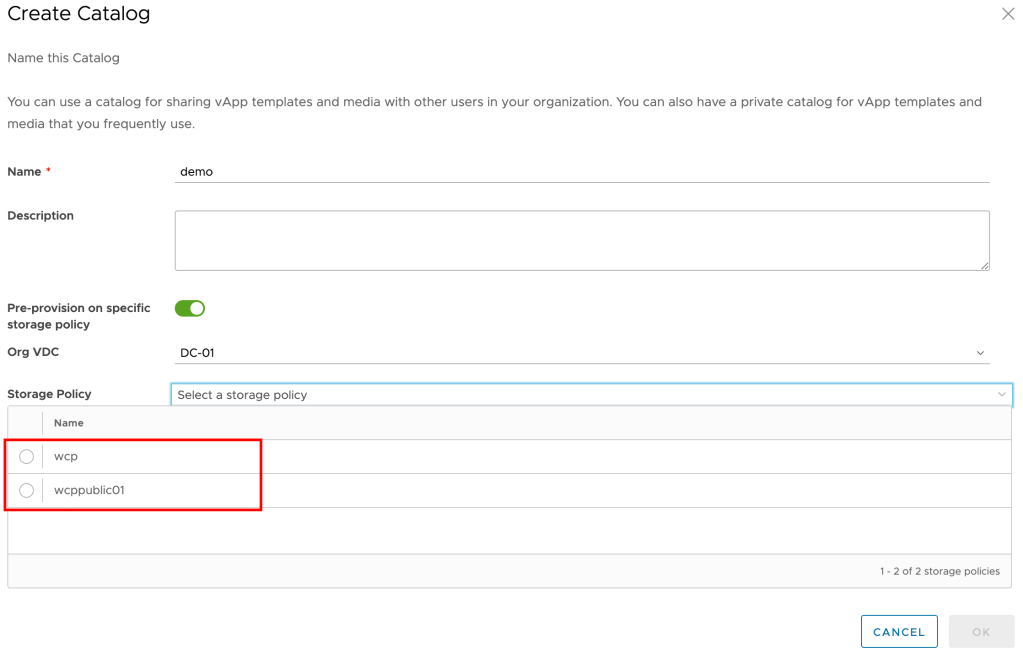
Policy Removal: VCD users will not be able to use this storage policy with Media/Templates but whatever is there will continue to be there.
This addition to Cloud Director gives opportunity to providers to manage storage based on entity type , This is the one use case similarly one particular storage can be used for Edge Placement , another one could be used to spin up production grade Tanzu Kubernetes Cluster while default storage can be used by CSE native Kubernetes cluster for development container workloads. This opens up new Monetization opportunities for provider, upgrade your Cloud Director environment and start monetizing.
This Post is also available as Podcast
