VMware vRealize (ARIA) Operations Compliance Pack for Sovereign Cloud is a management pack available in the VMware Marketplace. You can download and install this management pack on an instance of vRealize (ARIA) Operations to automatically assess a Sovereign Cloud stack for compliance.
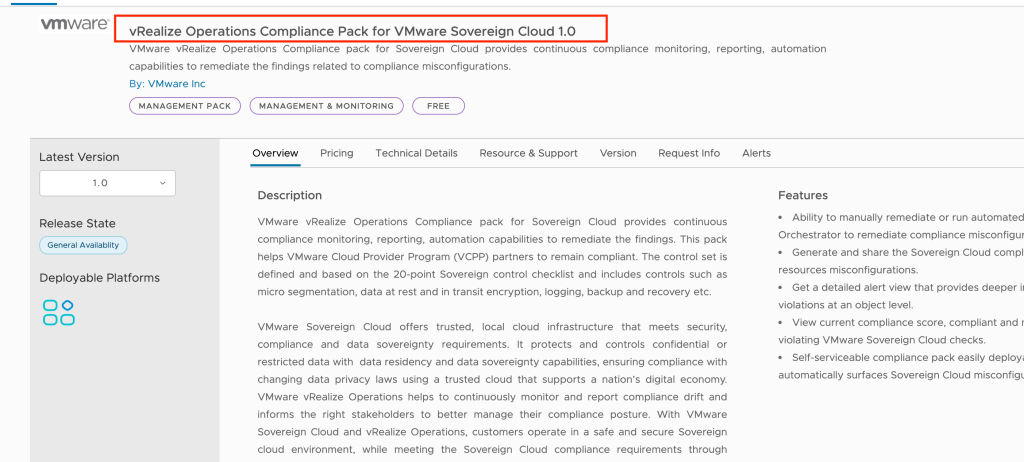
VMware vRealize (ARIA) Operations Compliance Pack for Sovereign Cloud is intended to be used by the VMware Cloud Service Partners who are part of the Sovereign Cloud Initiative. The following products in the Sovereign Cloud stack are currently supported for compliance assessment:
- vSphere
- NSX-T
- VMware Cloud Director
- VMware Cloud Director Availability
For every Sovereign Cloud instance, providers need one instance of vRealize (ARIA) Operations with the VMware vRealize (ARIA) Operations Compliance Pack for Sovereign Cloud installed and configured. The compliance score card is available in the Optimize > Compliance screen of vRealize (ARIA) Operations.
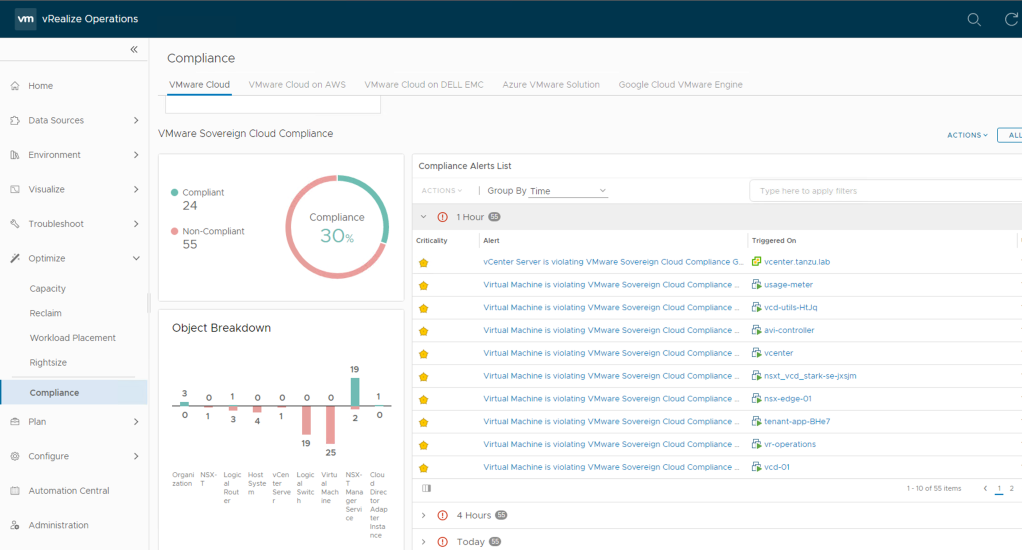
Compliance Pack for Sovereign Cloud Controls Rules
The compliance rules are based on a checklist that VMware vRealize (ARIA) Operations Compliance Pack for Sovereign Cloud utilizes to monitor the products in the Sovereign Cloud stack. The checklist is based on the Sovereign Cloud Framework which takes into consideration the following key principles:
Data Sovereignty and Jurisdictional Control
| Data should reside locally. | |
| The cloud should be managed and governed locally, and all data processing including API calls should happen within the country/geography. | |
| Data should be accessible only to residents of the same country, and the data should not be accessible under foreign laws or from any outside geography. |
Data Access and Integrity
| Two data center locations. | |
| File, Block, and Object store options | |
| Backup services, Disaster Recovery | |
| Low-latency connectivity, Micro segmentation |
Data Security and Compliance
| Industry recognized Security Controls (minimum ISO/IEC 27001 or equivalent) |
| Additional relevant industry or governmental certifications |
| Third-party audits & Zero Trust Security & Encryption |
| Catalog of trusted images using the sovereign repository |
| Support for air gapped zones/regions |
| Operating personnel requirements and security clearance |
Data Independence and Interoperability
| Workload migration with bi-directional workload portability |
| Modern application architecture using containers |
| Support for hybrid cloud deployments |
Control Rules and Product Control Set for vSphere
The vSphere control set is available for version 7, and 6.5/6.7 separately and details can be Here
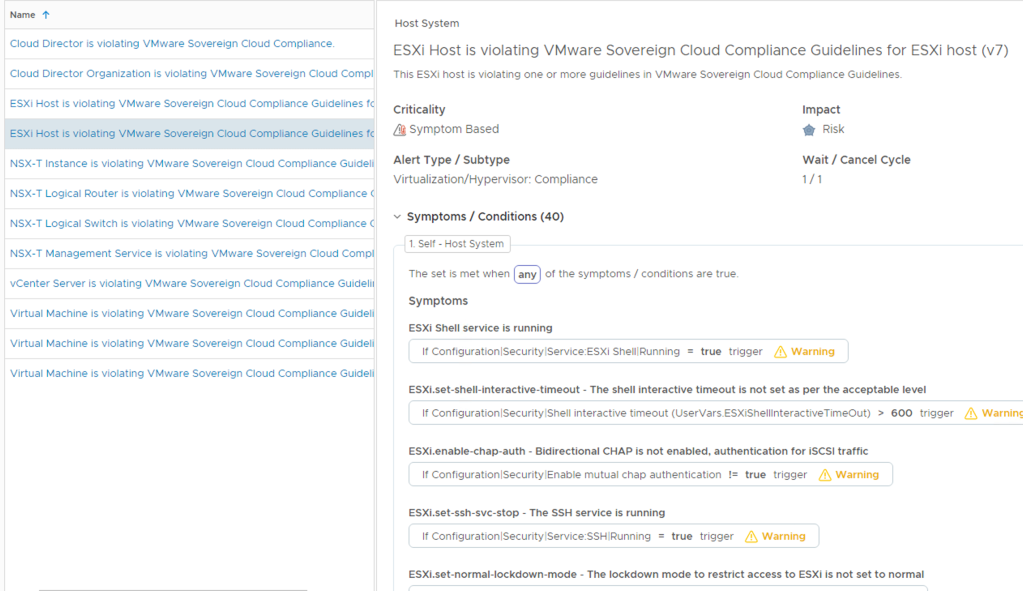
Control Rules and product control set for nsx-t
Control rules and product control set for NSX-T and details can be found Here. The NSX-T version supported is greater than or equal to 3.2.x.
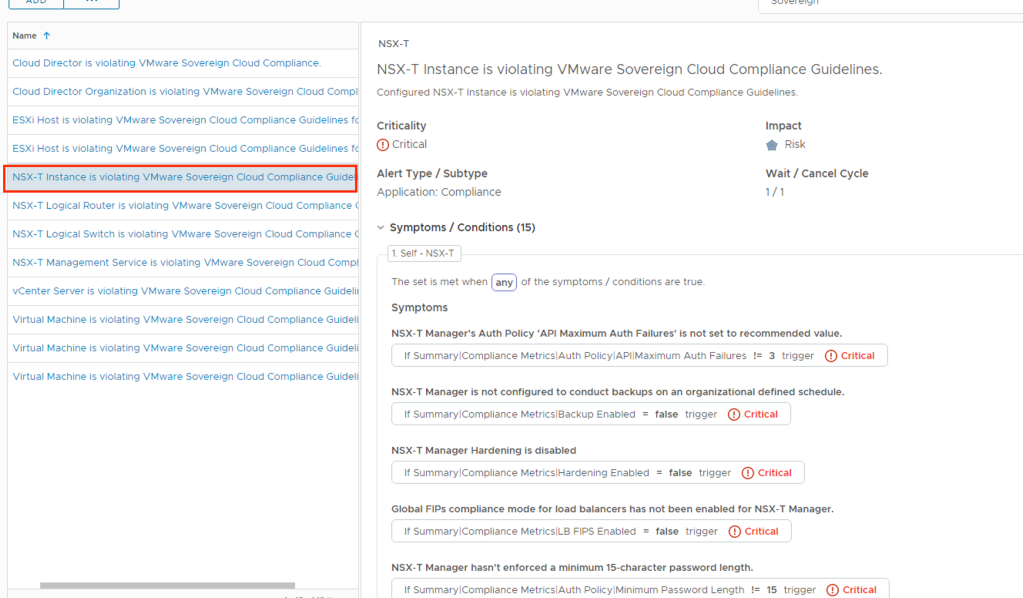
Controls Rules and Product Control Set for VMware Cloud Director
Control rules and product control set for VMware Cloud Director and details can be found Here. The supported version of the VMware Cloud Directory management pack is 8.10.2.
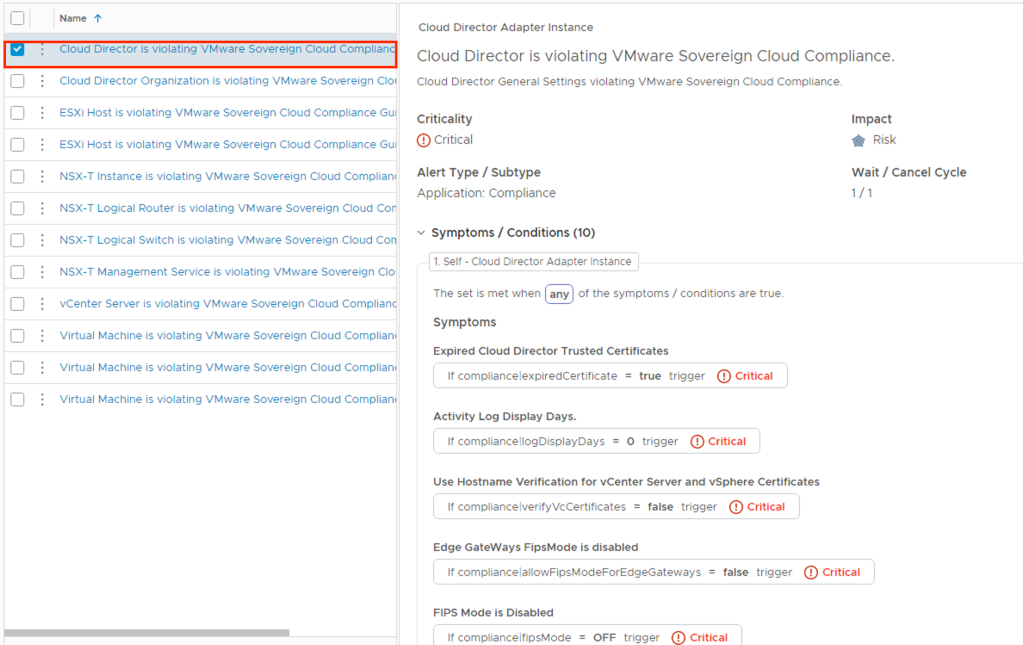
Control Rules and Product Control Set for VMware Cloud Director Availability
Controls rules and product control set for VMware Cloud Director Availability and details can be found Here. The version of the VMware Cloud Director Availability management pack supported is 1.2.1.
Install the VMware vRealize (ARIA) Operations Compliance Pack for Sovereign Cloud
The VMware vRealize (ARIA) Operations Compliance Pack for Sovereign Cloud consists of a PAK file that contains default contains views, reports, alerts and symptoms for the VMware software in the Sovereign Cloud stack.
- Download the PAK file for VMware vRealize Operations Compliance Pack for Sovereign Cloud from the VMware Marketplace, and save the file to a temporary folder on your local system.
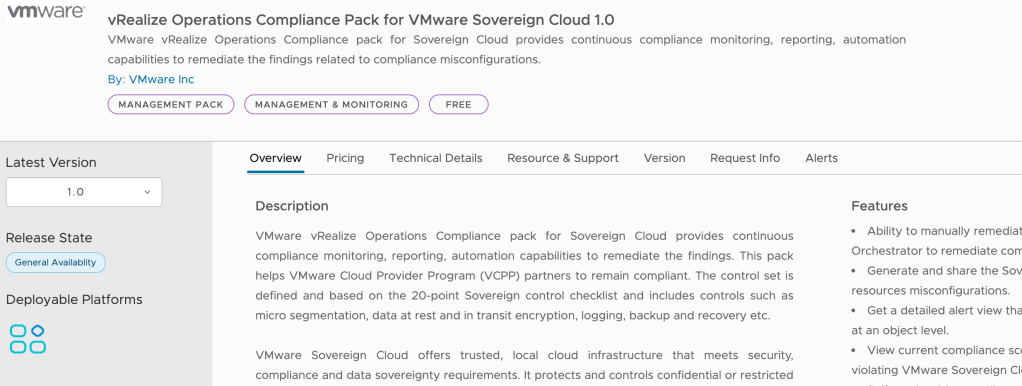
- Log in to the vRealize (ARIA) Operations user interface with administrator privileges. Installation of this management pack is to be done by VMware Cloud Provider Program Partners.
- In the left pane of vRealize (ARIA) Operations, click Integrations under Data Sources.
- In the Repository tab, click the ADD button.
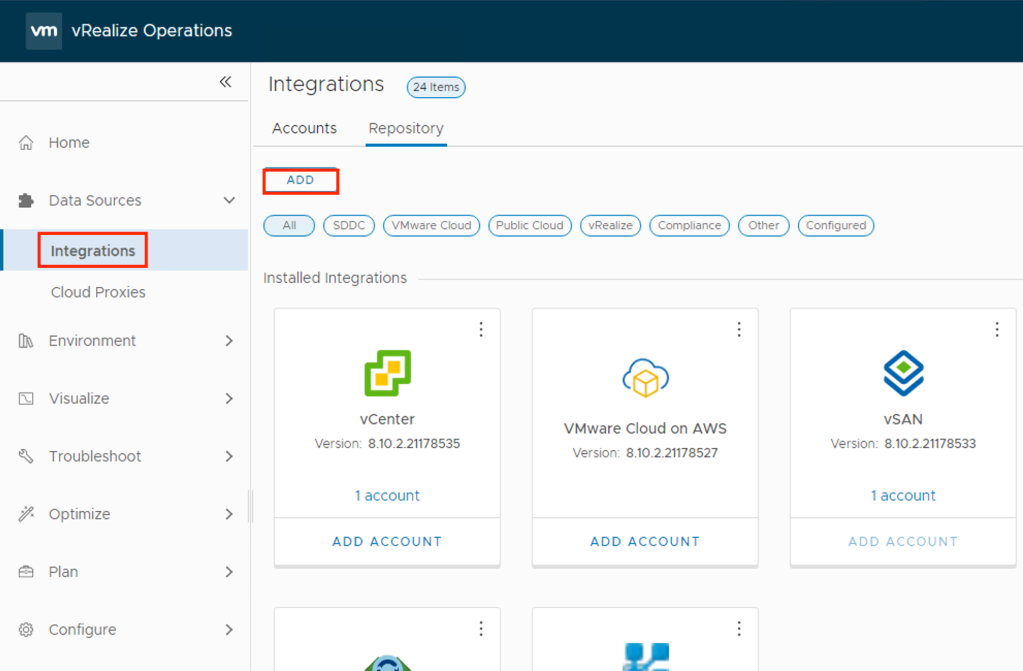
- The Add Solution dialog box opens , Click BROWSE to locate the temporary folder on your system, and select the PAK file.
- Read and select the checkboxes if required, Click Upload. The upload might take several minutes
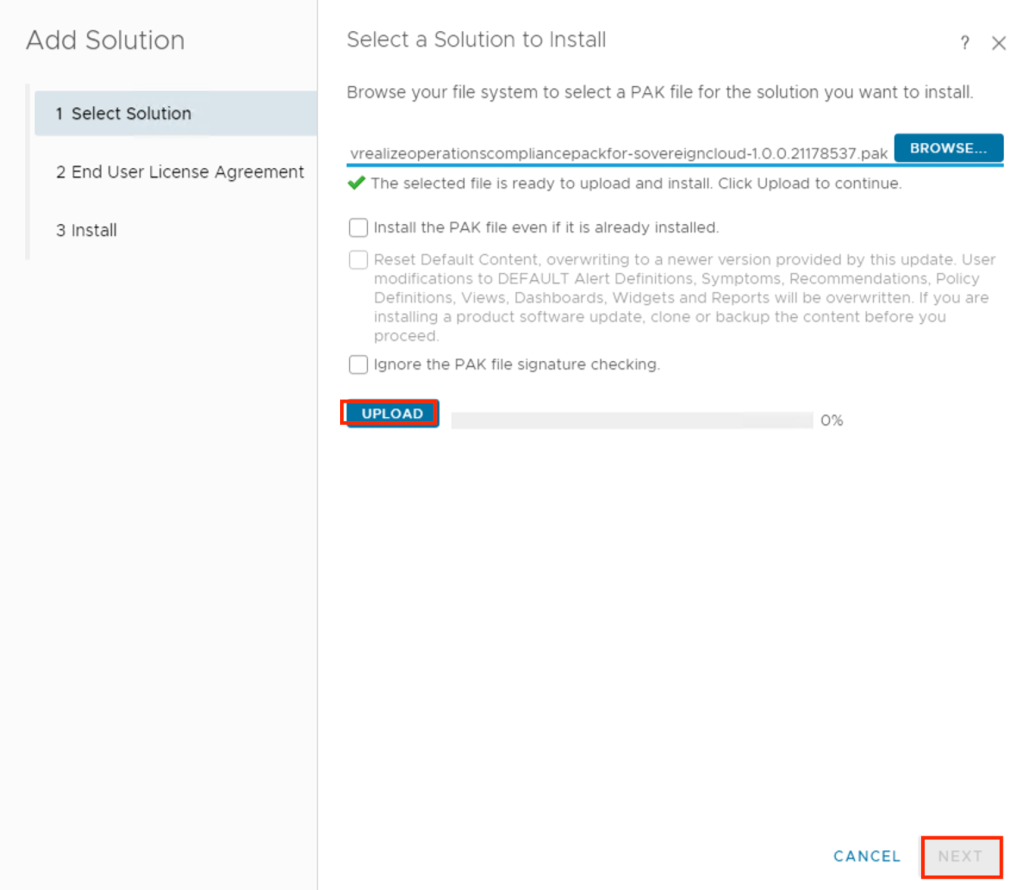
- Read and accept the EULA, and click Next. Installation details appear in the window during the process.
- When the installation is completed, click Finish.
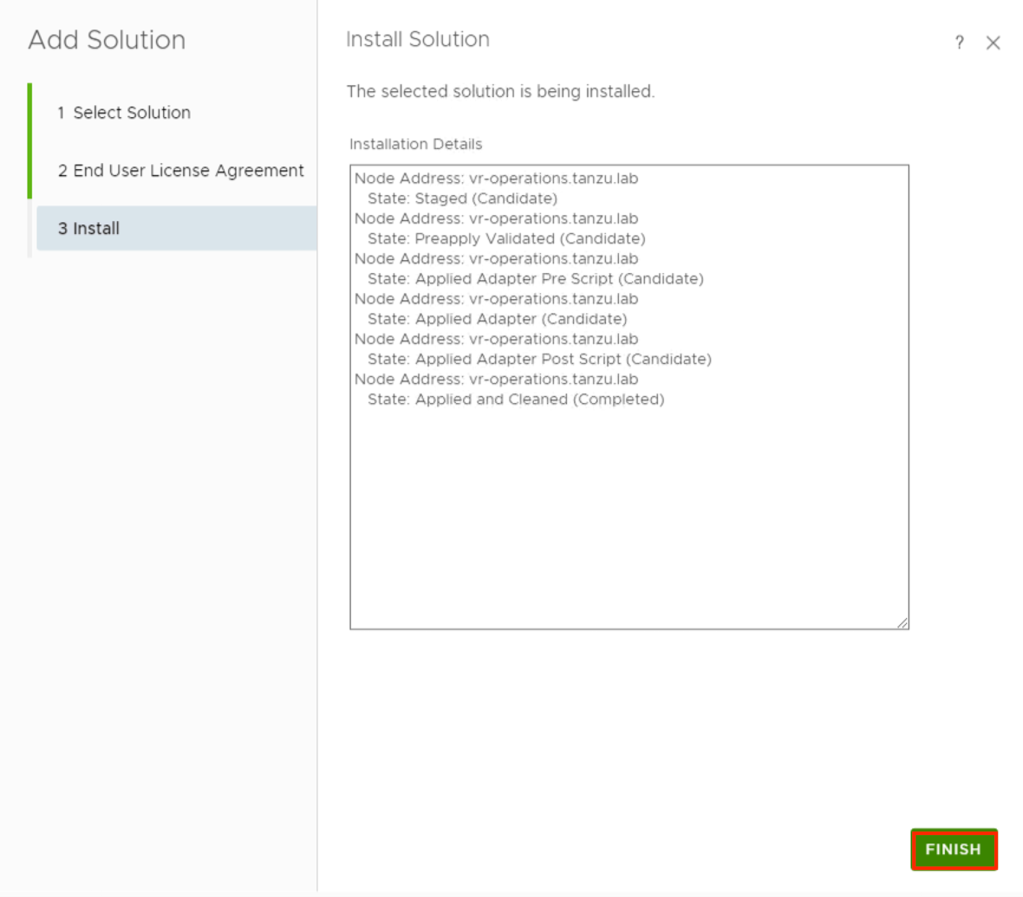
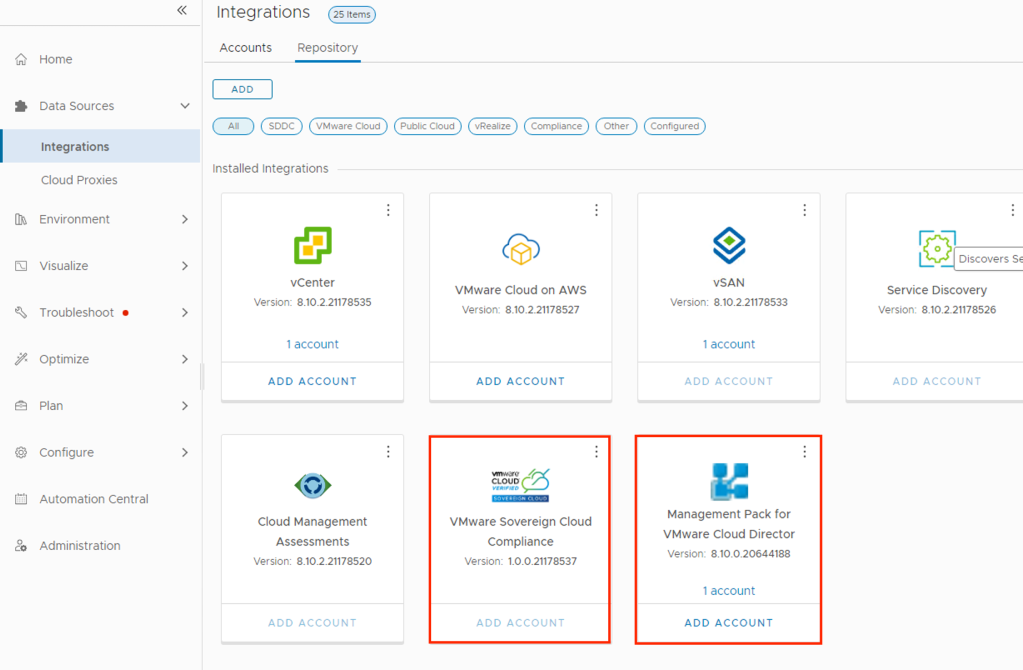
in the vROps instance, go to Optimize > Compliance. In the VMware Cloud tab, you can see the VMware Sovereign Cloud Compliance card in the VMware Sovereign Cloud Benchmarks section. Click Enable.
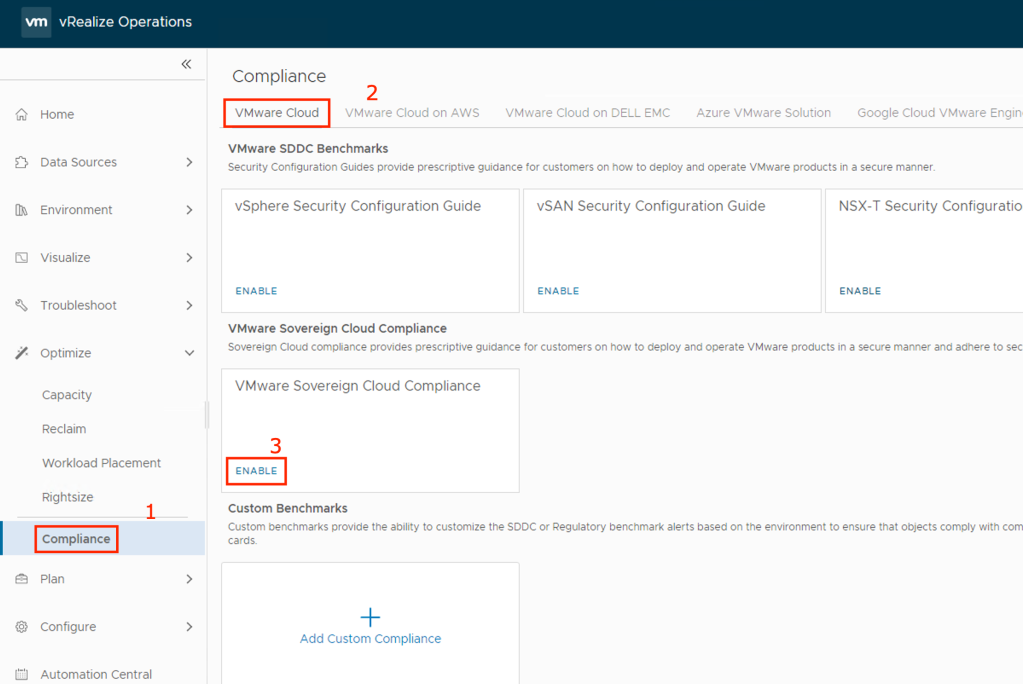
When you click Enable, a list of policies appears. You must select a policy that you want to apply. i am selecting default policy here
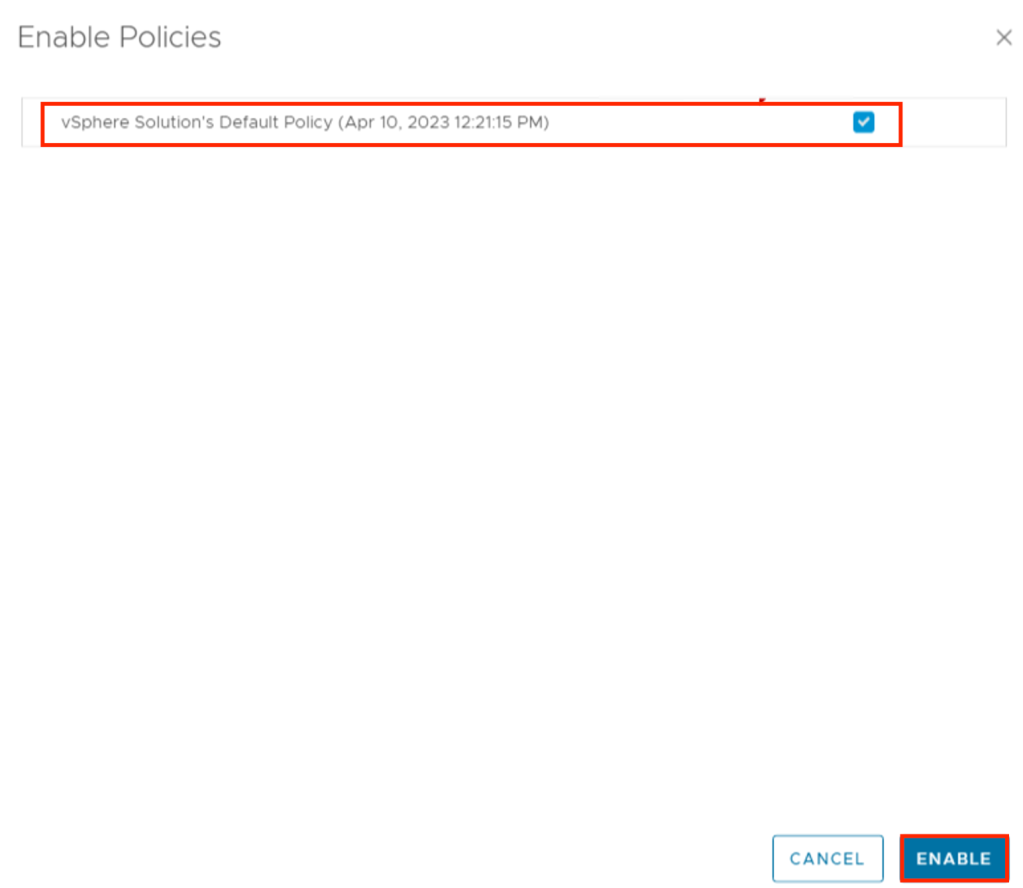
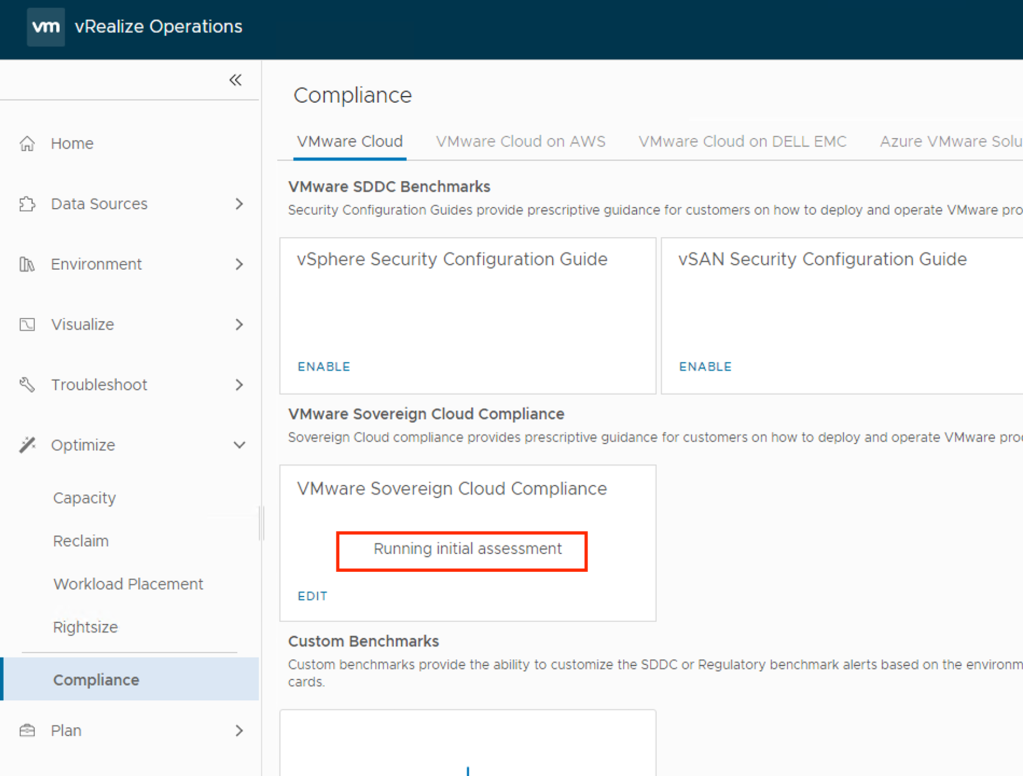
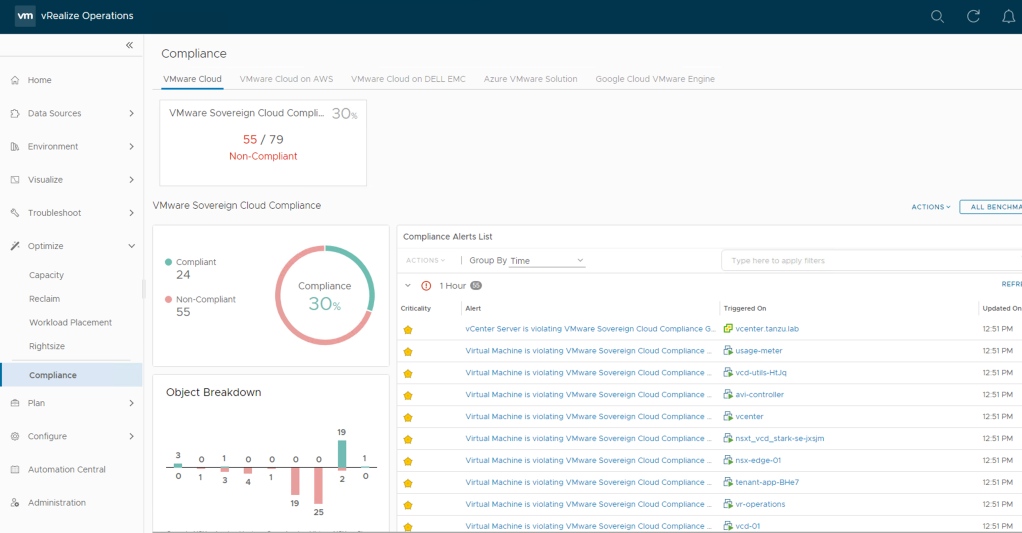
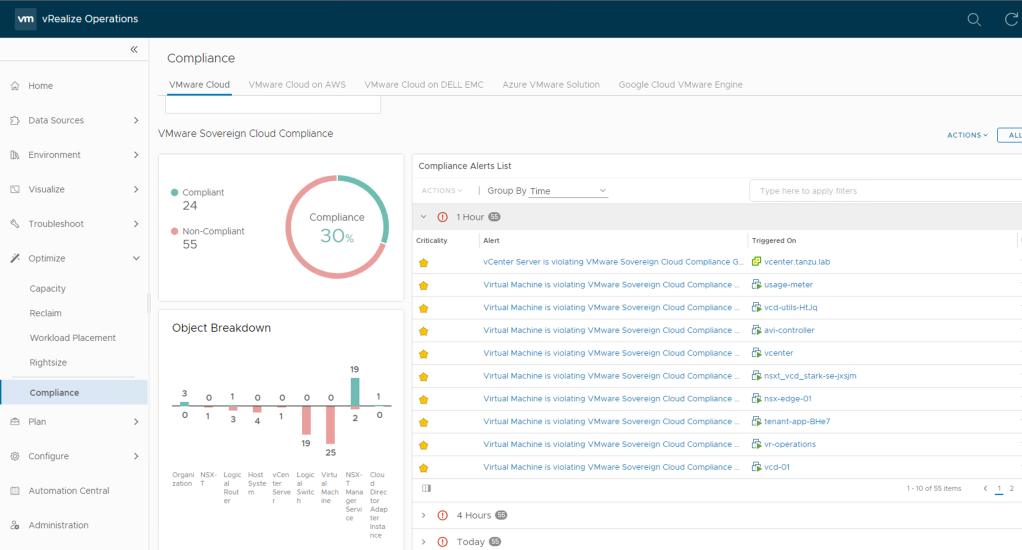
With the vRealize (ARIA) Operations reporting functions, you can generate a report to view the compliance status of your Sovereign Cloud. You can download the report in a PDF or CSV file format for future and offline needs.
Accessing Compliance Reports
In the VMware vRealize (ARIA) Operations Compliance Pack for Sovereign Cloud two kinds of reports are available:
At a VMware Cloud Provider Program Partner level – This report considers all the infrastructure level resources and generates a report at the org level, showing non-compliance. The compliance data is for the org and associated child hierarchy. Includes compliance details for org, org-vdc, virtual machines, logical switches, and logical routers as per the hierarchy.
From the left menu, click Visualize > Reports and run the report – [vCloud Director] – VMware Sovereign Cloud – Non-Compliance Report.
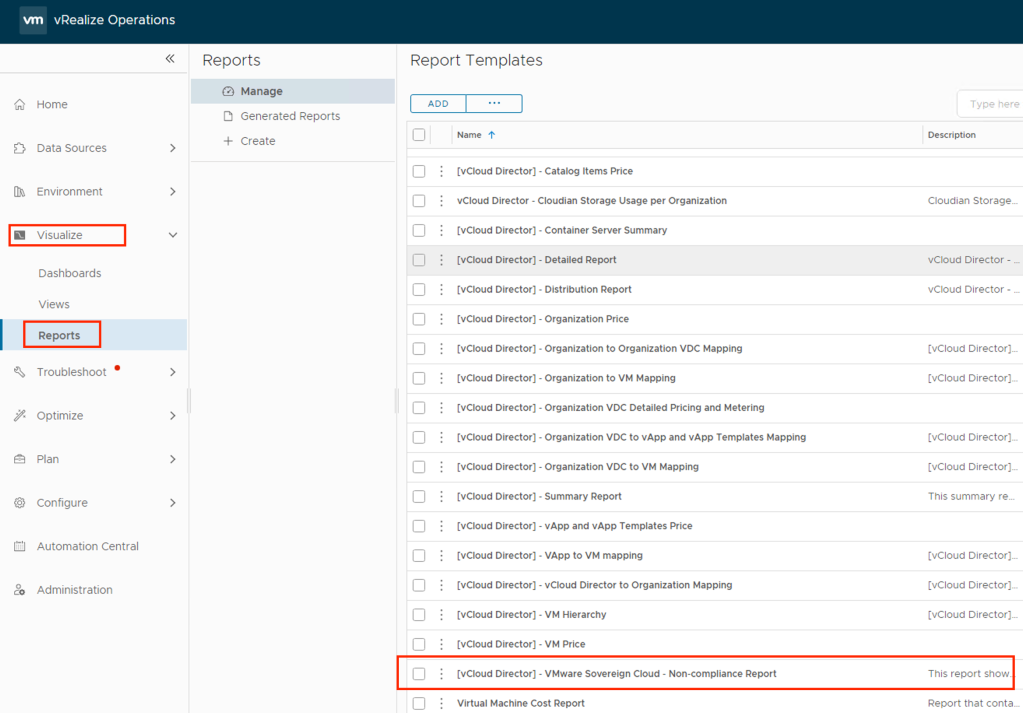
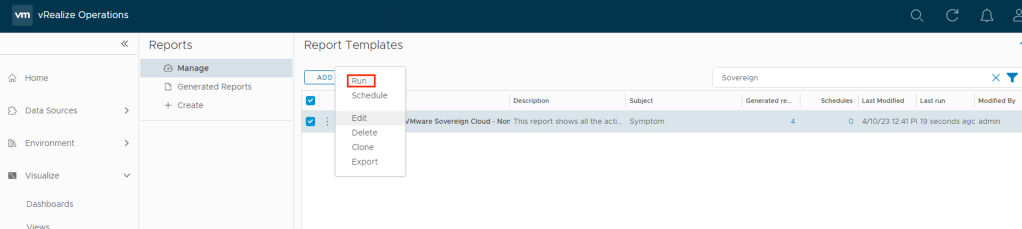
From the Reports panel, click Generated Reports, To select a generated report from the list, click the vertical ellipsis against the [vCloud Director] – VMware Sovereign Cloud – Non-Compliance Report report and select options such as run and delete.
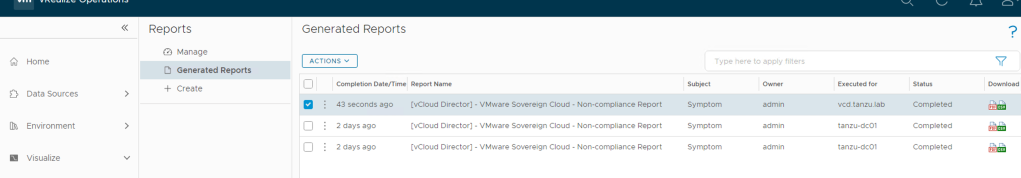
At a tenant level – The VMware Cloud Provider Program Partner generates a filtered report that the tenant can access. This report is at an org-VDC level. The compliance data is for the child hierarchy only. Includes compliance details for virtual machines, logical switches, and logical routers as per the hierarchy and Tenants can view the generated reports in the VMware Chargeback console by logging in and navigating to Reports > Tenant Reports and clicking the Generated Reports tab.
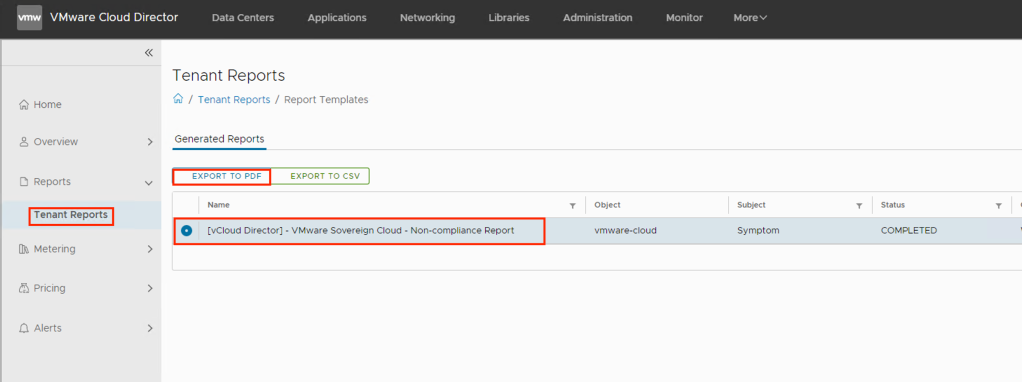
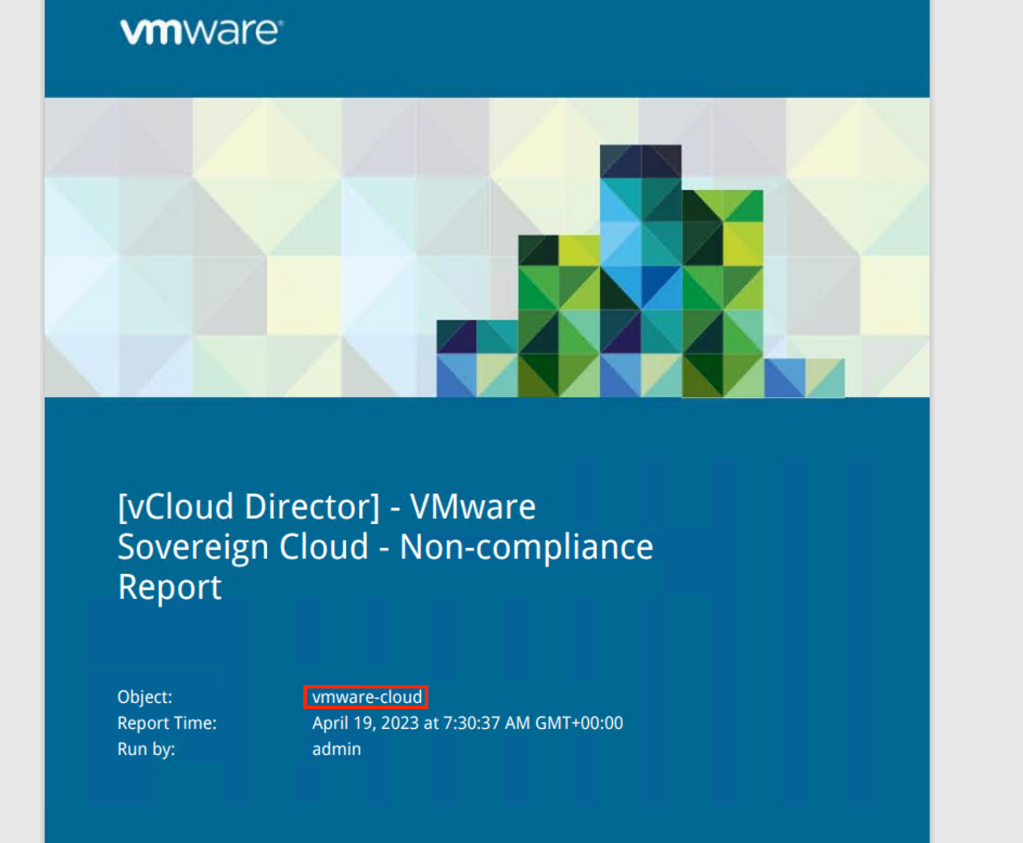
Custom Benchmarks
In case the CSP partner/customer requires they can create a custom compliance benchmark to ensure that objects comply with compliance alerts available in vRealize (ARIA) Operations, or custom compliance alert definitions. When a compliance alert is triggered on your vCenter instance, hosts, virtual machines, distributed port groups, or distributed switches, you investigate the compliance violation. You can add up to five custom compliance scorecards
This is the first version of the sovereign cloud compliance pack for ARIA Operations for our Cloud Providers brings a comprehensive compliance checklist that encompasses the sovereign framework as a benchmark and continuously validates applications and infrastructure to help partners maintain their sovereignty posture. This brings extended capabilities to ARIA Operations, which, now addition to the capacity, cost, and performance monitoring, will monitor and report compliance drifts to the right stakeholders to better manage their compliance structure.
