I am working on PKS deployment and will soon sharing my deployment procedure on PKS but before proceeding with PKS deployment, i need to upgrade my NSX-T lab environment to support latest PKS as per below compatibility matrix.
| PKS Version | Compatible NSX-T Versions | Compatible Ops Manager Versions |
|---|---|---|
| v1.2 | v2.2, v2.3 | v2.2.2+, v2.3.1+ |
| v1.1.6 | v2.1, v2.2 | v2.1.x, 2.2.x |
| v1.1.5 | v2.1, v2.2 | v2.1.x, v2.2.x |
| v1.1.4 | v2.1 | v2.1.x, 2.2.x |
| v1.1.3 | v2.1 | v2.1.0 – 2.1.6 |
| v1.1.2 | v2.1 | v2.1.x, 2.2.x |
| v1.1.1 | v2.1 – Advanced Edition | v2.1.0 – 2.1.6 |
In this post i will be covering the procedure to upgrade NSX-T 2.1 to NSX-T 2.3.
So Before proceeding for upgrade , lets check the health of current deployment which is very important because if we start upgrading the environment and once upgrade is completed and after upgrade if some thing is not working , we will not come to know whether before upgrade it was working or not , so lets get in to validation of health and version checks.
Validate Current Version Components Health
First thing to check the Management Cluster and Controller connectivity and ensure they are up.
Next is to Validate host deployment status and connectivity.


Check the Edge health

Lets check the Transport Node Health

Upgrade Procedure
Now Download the upgrade bundle

Go to NSX Manager and browse to Upgrade

Upload the downloaded upgrade bundle file in NSX Manager

Since upgrade bundle is very big in size , it will take lots of time in upload, extraction and verification.Once the package has uploaded, click to “BEGIN UPGRADE”.

The upgrade coordinator will then check the install for any potential issues. In my environment there is one warnings for the Edge that the connectivity is degraded – this is because of i have disconnected 4 th nic which is safe to ignore, so when you are doing for your environment , please access all the warnings and take necessary actions before proceeding with upgrade.

Click Next will take you to view the Hosts Upgrade page. Here you can define the order and method of upgrade for each host, and define host groups to control the order of upgrade. I’ve gone with the defaults, serial (one at a time) upgrades over the parallel because i have two hosts in each clusters.
Click START to begin the upgrade, and the hosts will be put in maintenance mode, then upgraded and rebooted if necessary. ensure you need to have DRS enabled and the VMs on the hosts must be able to vMotion off of the host being put in maintenance mode. Once the host has upgraded, and the Management Plane Agent has reported back to the Manager, the Upgrade Coordinator will move on to the next host in the group.

Once the hosts are upgraded, click next to move to the Edge Upgrade page. Edge Clusters can be upgraded parallel if you have multiple edge clusters, but the Edges which has formed the Edge Clusters and upgraded serially to ensure connectivity is maintained. In my lab , i have a single Edge Cluster with two Edge VMs, so this will be upgraded one Edge at a time.Click on the “START” to start the edge upgrade process.


Once the Edge Cluster has been upgraded successfully, click NEXT to move to the Controller Node Upgrade Page. here you can’t change the sequence of upgrade of the controllers, controllers are done in parallel by default. (in my Lab i am running a single controller because of resource constraint but in production you will see three controllers deployed in a cluster). Click on “START” to begin the upgrade process.

Once the controller upgrade has been completed, click NEXT to move to the NSX Manager upgrade page. The NSX Manager will become unavailable for about 5 minutes after you click START and it might take 15 to 20 minutes to upgrade the manager.

Once the Manager upgrade has completed. review the upgrade cycle.
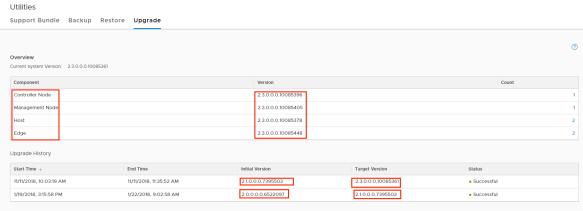
you can re-validate the installation as we did at the start of the upgrade, checking that we have all the green lights on, and the version of components have increased.



Your articles are always helpful for all technology lovers
LikeLike
Pingback: Reviewing PKS logs and status - CormacHogan.com