As you may be aware vCloud Director from its inception initially was relying on vCNS and after that on NSX-V to provide on-demand , self service cloud networking capabilities and now since VMware is moving towards newly re-written networking platform called NSX-T and with every new version , it is getting mature and feature rich , vCloud Director with version 10 brings many of its capabilities in to it to offer more and more self service capabilities to tenant and ease of implementation and operation for providers, in this post i am covering how to integrate NSX-T with vCD from Provider prospective.
Pre-requisite
As you may be aware that NSX-T is no more coupled/dependent on vCenter ,so to integrate NSX-T with vCloud Director you must install and configure NSX-T Data Center. Here are the high level steps:
- Deploy and configure the NSX-T Manager virtual appliances.
- Create transport zones based on your networking requirements.
- Deploy and configure Edge nodes and an Edge cluster.
- Configure the ESXi host transport nodes, these will become PVDC resources of NSX-T based tenants.
- Create a tier-0 gateway , this will work as “External Network” for vCloud Director.
Register NSX-T Manager


Create Network Pool

- Name it appropriately.
- Select “Geneve Backed” type Network pool
- Select Appropriate NSX-T Providers (you can have multiple NSX-T Providers)
- Select Appropriate Overlay Transport Zone
- review and submit.
Configure External Networks
External networks helps providing a connection to the outside the world (internet). external networks are backed up by NSX-T Tier-0 router.
As i said in pre-requisite section , you need to manually create Tier0 in NSX-T, this T0 router will provide external network access to your tenant and should be routable from Internet. Create an Active-Active T0 with ECMP mode is recommended practice.
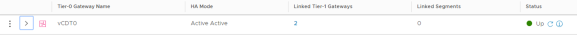
Once T0 is created , you will then import T0 in to vCloud Director 10. you will also need to define IP pool , which will be used to sub-allocate IPs to Tenants.
Below is the process to create vCloud Director 10 external network by importing Tier0 router created in side NSX-T.
- Choose Backing Type as “NSX-T Resources (Tier-0 Router)” and select registered NSX-T
- Provide Name
- Select Tier-0 router
- Add a “Network Pool” with Gateway details.
- review and complete , which will import T0 in to vCloud Director construct.
Create Provider VDC
Now you can create Provider VDC (PVDC) which is basically mapped to a vSphere cluster or a resource pool. PVDC to successfully work you need to ensure that vSphere cluster has been prepared with NSX-T and part of a transport zone.When creating NSX-T backed PVDC you will have to specify the Geneve Network Pool created in the previous step.
Go to “Cloud Resources” – “Provider VDCs” and Click on “NEW” to create new PVDC backed by NSX-T based networks.
- Name your PVDC
- Select vCenter which is having NSX-T backed Cluster
- Select appropriate Cluster and VM Hardware version
- Select appropriate Storage policy
- Select NSX-T manager and Network Pool ( as created above – Geneve backed pool )
- Review configuration and finish.
if everything is configured properly, PVDC get created successfully.

This completes vCloud Director configuration from provider prospective. In the next post i will be covering tenant onboarding process on NSX-T based Network.

Thank you Avnish for the the guideline but I’ve a question
Each tenant edge gateway T-1 will be connected to T-0 (External-Network)?
Because in NSX-V we usually provision an edges and connected the external network for each tenant.
Thanks.
LikeLike
yes, tenancy is managed at T1 layer.
LikeLike