When you use NSX API , there are many places inside the API we need to provide Object Ids. here is the procedure by which we can get vCenter Object IDs.
We can Use the vCenter MOB (Managed Object) viewer to find the object IDs. Browse to https://<vcenter>/mob and log in with an account that has administrative privileges within vSphere.
From there, click on Content > the rootFolder value link > the childEntity value link > any object you need an ID for. below is what mine looks like….
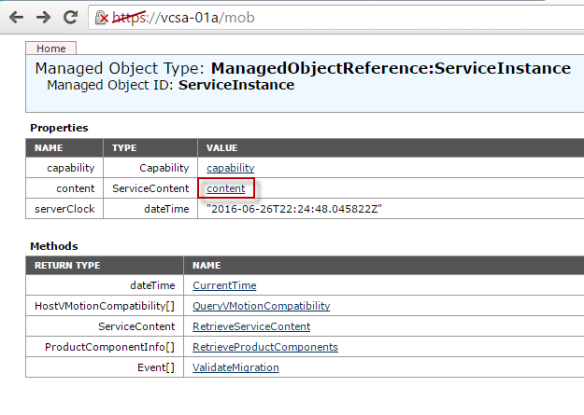

Happy Learning 🙂
